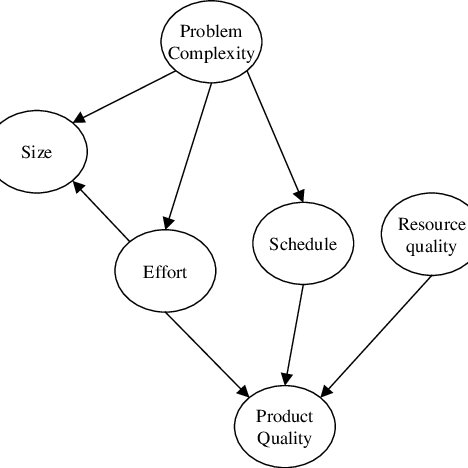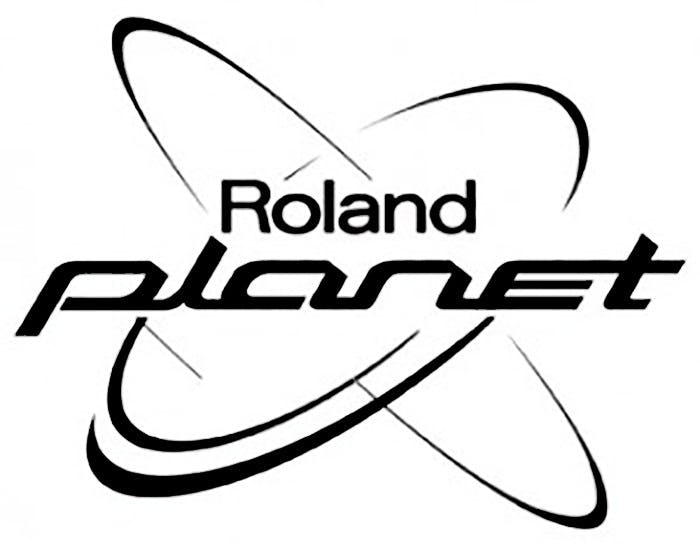Baby Lock Spirit BLPY manuals
Owner’s manuals and user’s guides for Sequencer Baby Lock Spirit BLPY.
We providing 1 pdf manuals Baby Lock Spirit BLPY for download free by document types: Instruction Manual
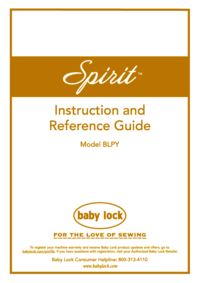
Baby lock Spirit BLPY Instruction Manual (184 pages)
Brand: Baby-lock | Category: Sequencer | Size: 13.93 MB |

Table of contents
CONTENTS
9
A Appendix
10
■ Front View
11
WARNING
19
LCD SCREEN
26
Press
32
IMPORTANT
59
Embroidering
67
Embroidery
68
Fabric Edges
82
Pattern
86
Display”
101
CAUTION
102
Patterns Only)
106
Machine’s Memory
112
USB Media
113
Computer
114
E Embroidering
122
Embroidery Edit
122
EDITING PATTERNS
127
■ Key Functions
128
Patterns
131
Repeatedly
143
After Editing
145
(Embroidery)
152
Upper Threading
154
TROUBLESHOOTING
164
Appendix
165
Appendix A-9
173
Appendix A-11
175
ERROR MESSAGES
176
SPECIFICATIONS
177
XF3652-001
184
Baby Lock devices